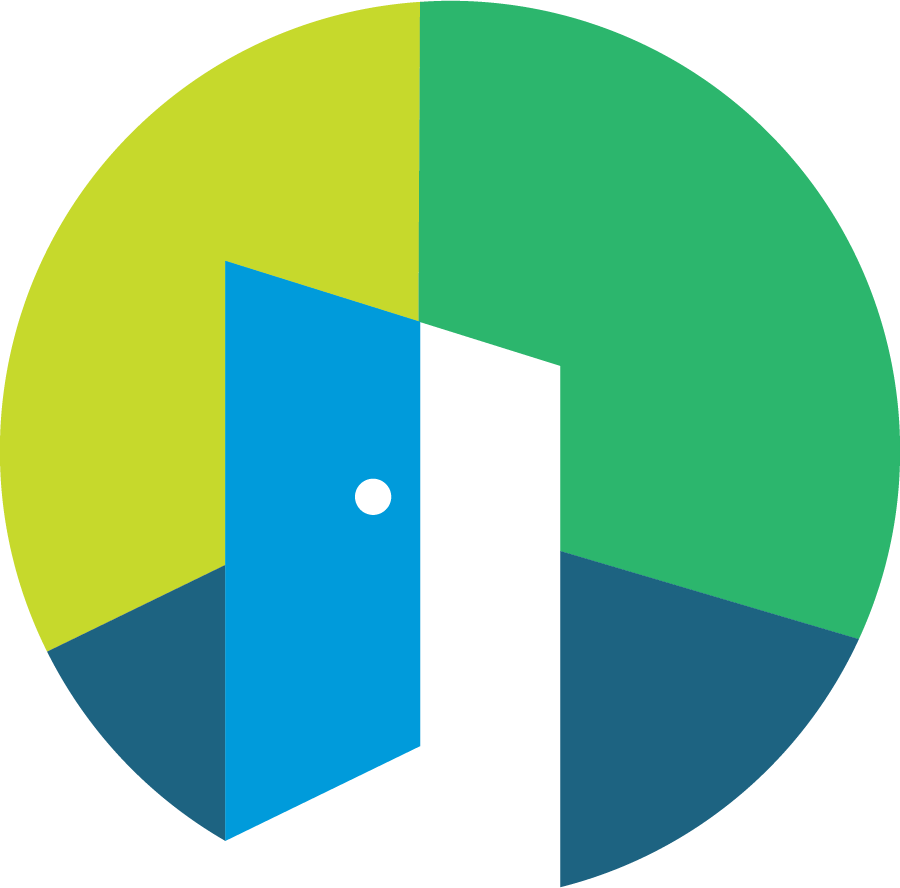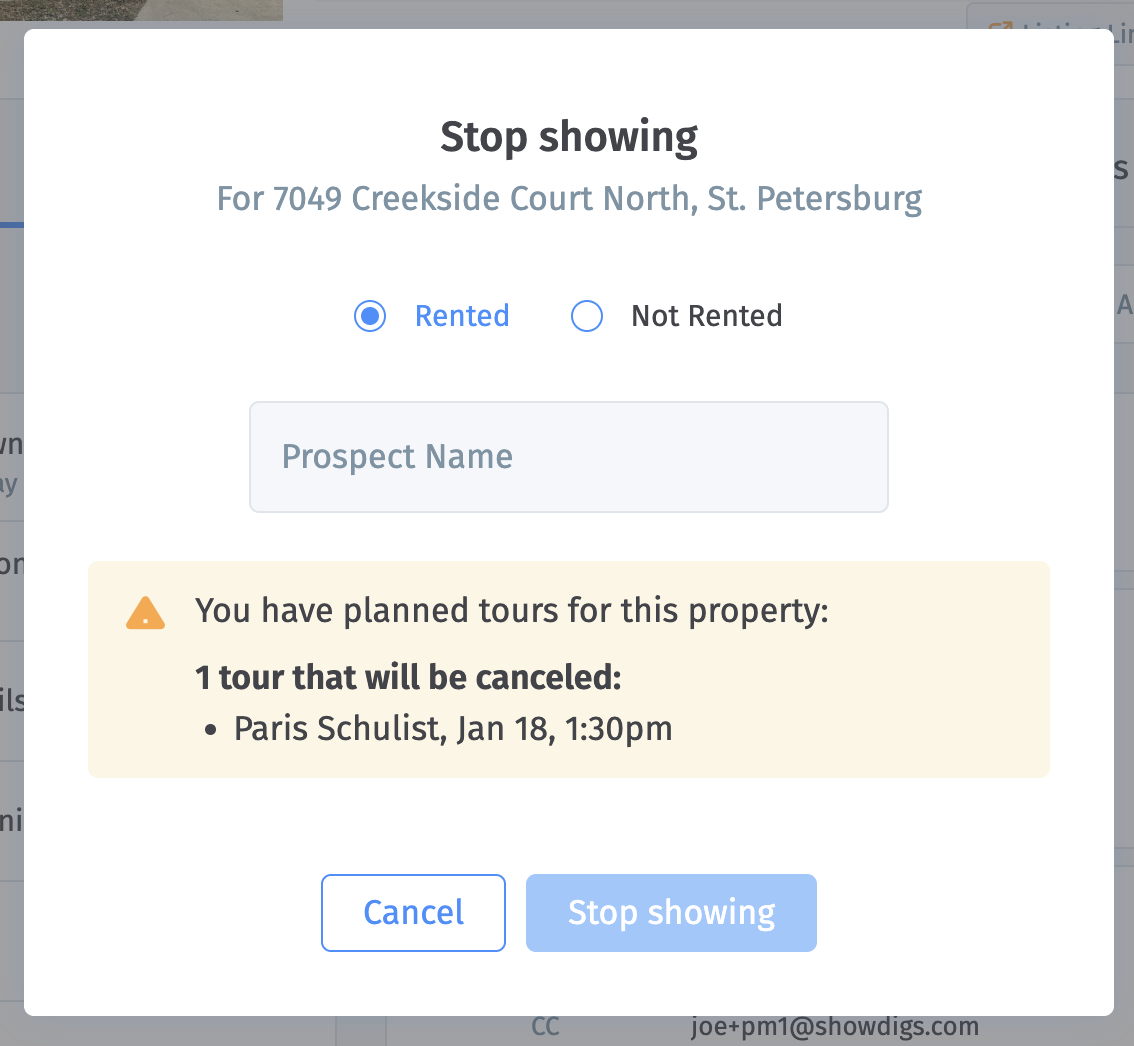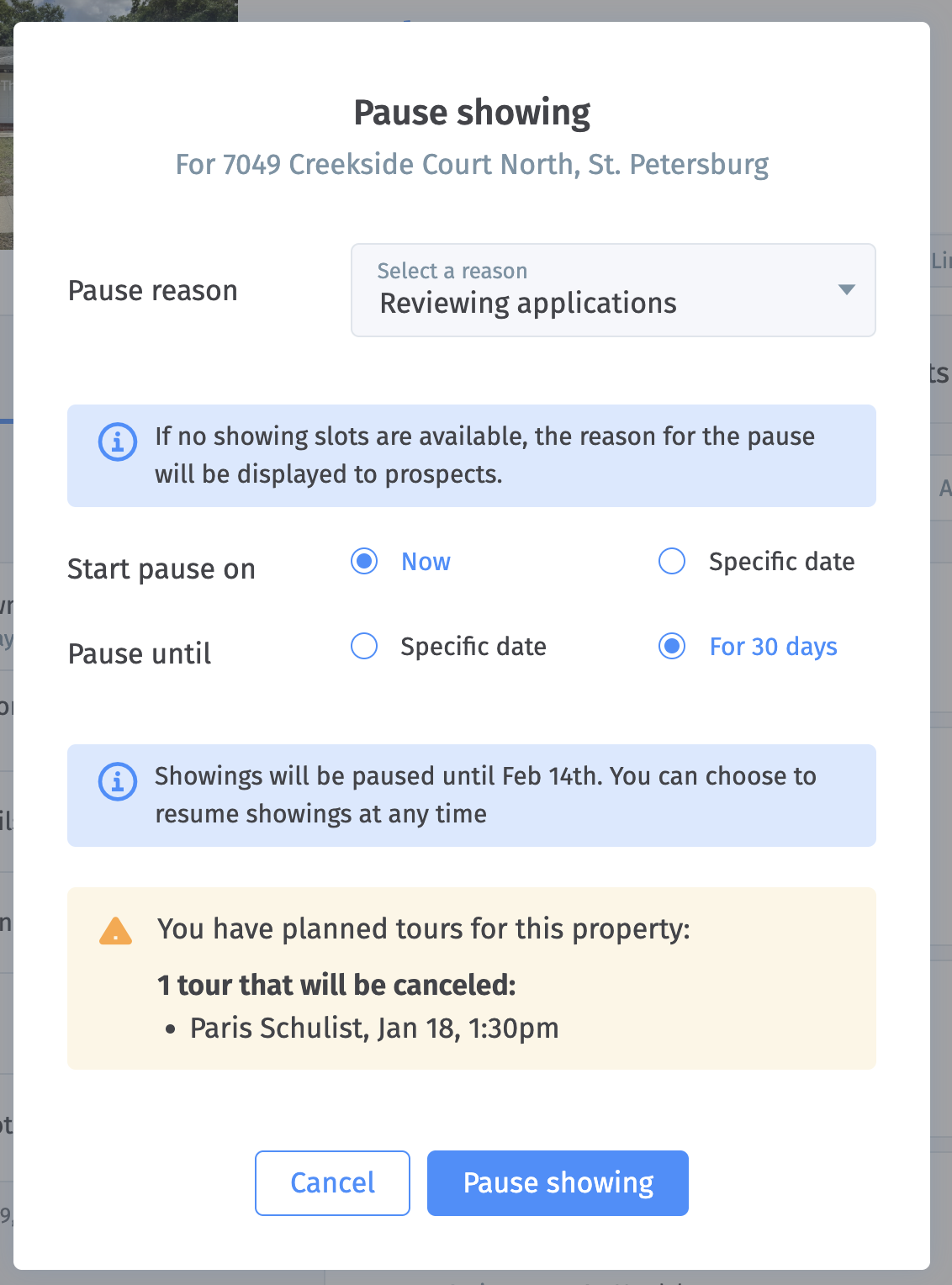How do I deactivate a property?
Option 1: Take the property off of the market completely
In the process of managing properties, it is essential to deactivate a property once a new lease has been finalized. This guide will walk you through the steps to effectively deactivate a property in your Showdigs account.
To deactivate a property, please follow the steps outlined below:
Log in to your Showdigs account and select the relevant property you wish to deactivate.
Click on the "Stop showing" button, which is located at the top of the page.
Follow the instructions provided and fill out the reason for the deactivation.
Click "Stop Showing" to finalize the deactivation process.
Important: If there are planned tours within one hour of this action, those tours will not be canceled. However, all other leads who have scheduled a tour will have their tours canceled and will be notified that the property is no longer available.
Option 2: Pause the property until the tenant moves in
If you are in the process of leasing the property, but are still reviewing applications, waiting for background checks, or just hesitant to take the property off the market until the new tenant moves in, you can pause the property instead.
Log in to your Showdigs account and select the relevant property you wish to pause.
Click on the "Pause showing" button, which is located at the top of the page.
Follow the instructions provided and fill out the reason for the pause and a duration.
Click "Pause Showing" to finalize the deactivation process.
Important: Once you are comfortable taking the property off the market, make sure you return to the property to officially stop showings. Instructions for that are laid out in Option 1, above.