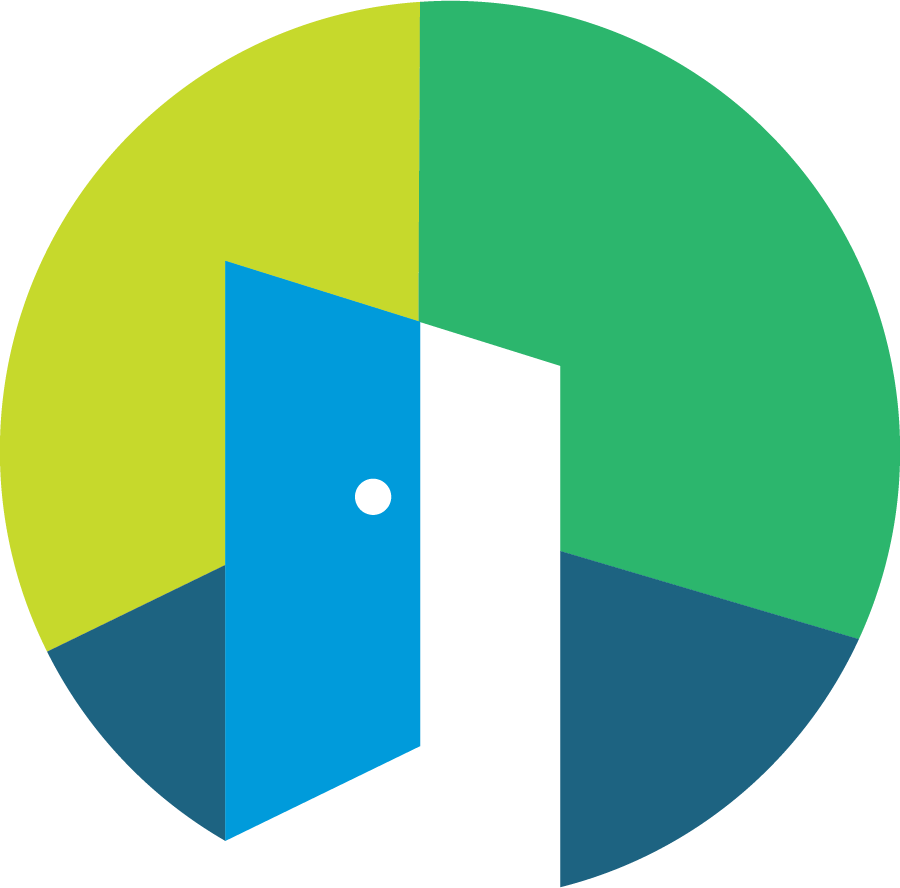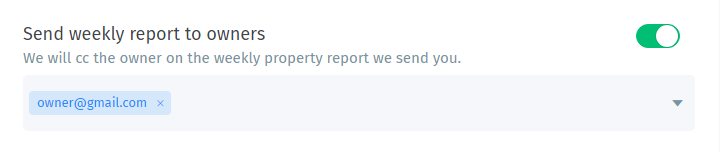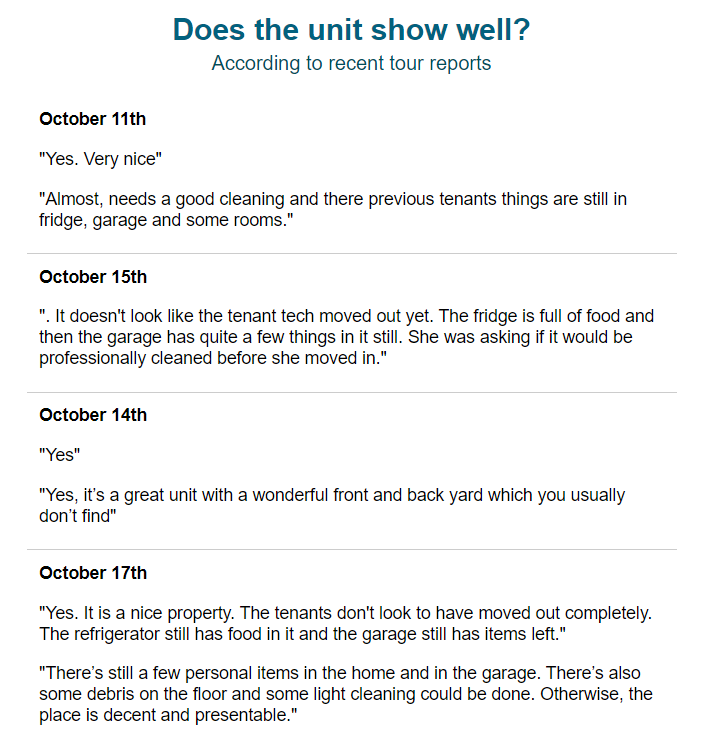Can I email a weekly report to property owners?
Yes! You can decide whether or not to deliver weekly reports for the current leasing cycle per property. We can send those directly to the owners (or to any members in your team). The weekly reports will be sent out each Monday morning at 8am for all active or paused properties.
Note: The listing owner will be included by default (unless they opt out), but you can add/remove recipients as required.
How do I add recipients?
You can enable the option to send the report to additional recipients in one of the following ways:
When starting showings
This option will show up in the "General" step, which is the first part of the activation.
When a property is already active
Go to Properties > [select property] > Details (tab) > General (section)
Turn on the option to Send weekly report to owners
Add recipients:
Type in the owner(s) email(s) and hit Enter
Select additional members from your team from the dropdown.
Click Save changes at the bottom.
What's included in report?
A summary of the marketing funnel: Inquiries, tours scheduled/completed, and clicks into the application link. We will let you know these counts from the last week and also the overall total counts.
Details about recent tours: Tour dates, lead names, likelihood to apply, and a short summary about this likelihood.
Agent feedback for the property: Does the unit show well? We will include all the relevant feedback from the agent note to ensure the property is up to your standards