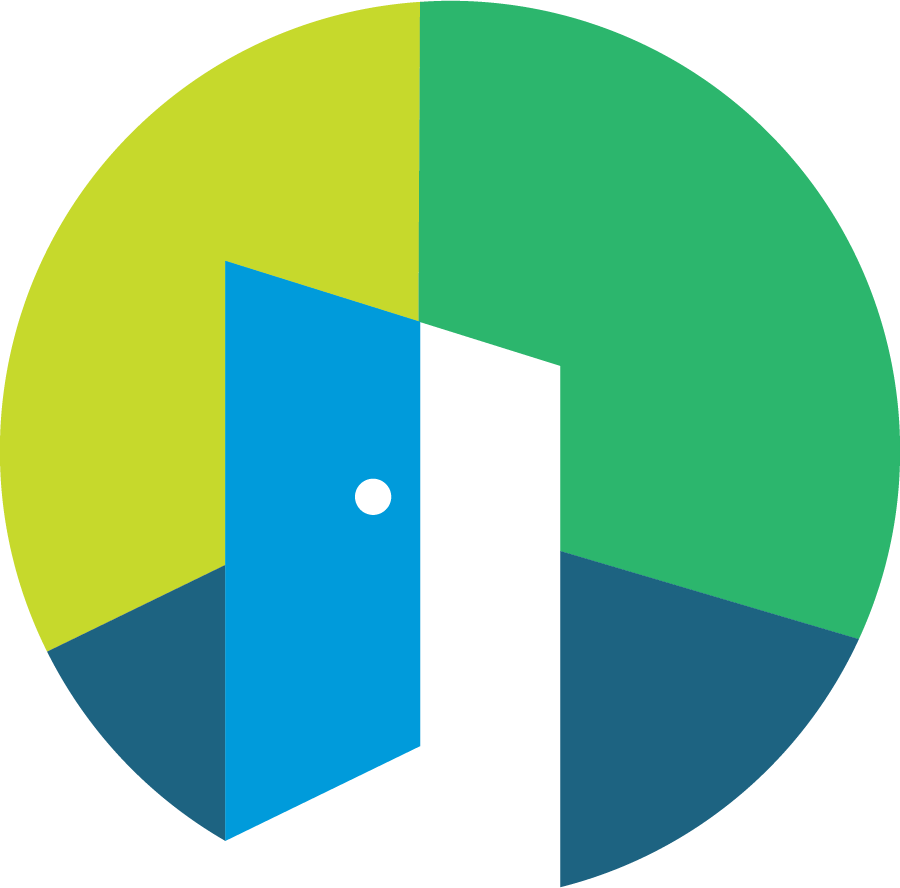How do I view my subscription details?
Edited
Only the account owner can access this section.
Steps to View Subscription Details
Click on your name located in the upper right-hand corner of the screen.
Select "Billing" from the dropdown menu.
Information Available on the billing page
Once you are on the billing page, you will have access to the following information:
Details for your next invoice, including effective dates.
An itemized list of charges.
Your account balance.
Auto-recharge setup options.
Payment method details.
billing
subscription plan