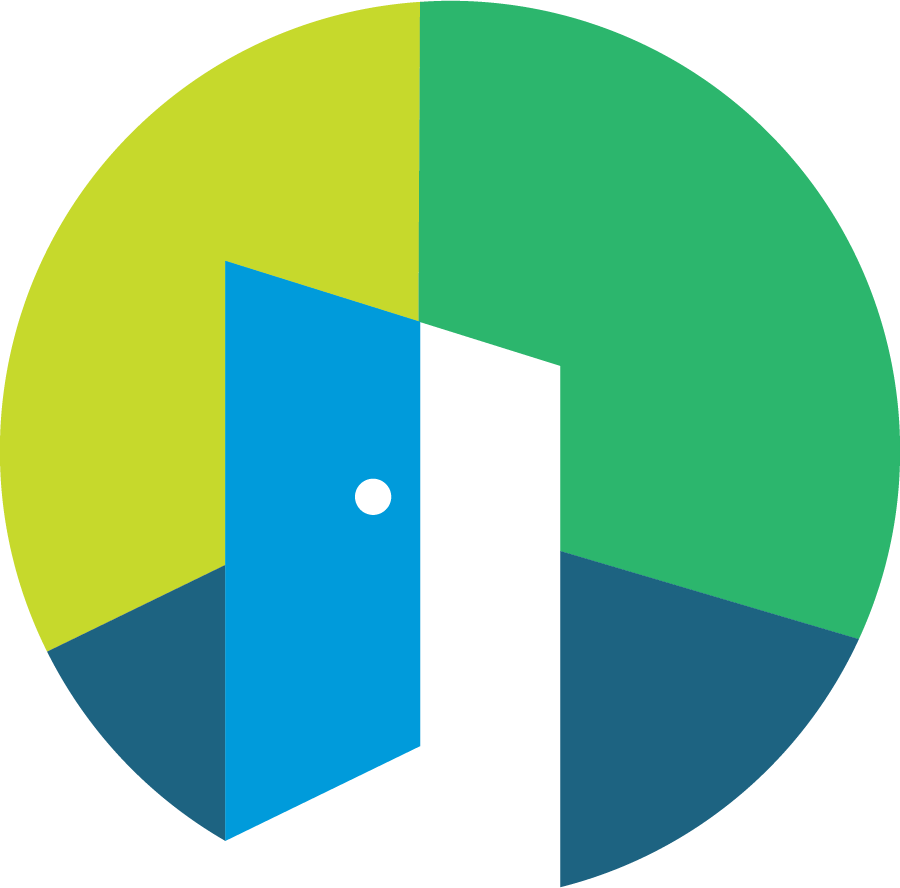Switching between showing types: agent-led or self-showings
Overview
In the rental market, flexibility in property showings offers a great advantage and attracts prospective tenants to schedule with your properties versus your competitors. Showdigs offers users the ability to switch between two types of showings: agent-led showings and self-showings.
Instructions
Because self-guided tours have a different workflow than agent-led tours, in regards to the scheduling process, as well as the instructions during and after the tour, switching between these types requires deactivating showings of the first type, before switching.
Follow the steps below to seamlessly transition between these two types of showings:
From the property page select the active property.
Click the Stop button to deactivate showing at the property.
Select the deactivation reason and click Stop showing
Stay on the property main page and click Start Showing to activate the property again.
Select between 'Agent Showing' or 'Self Showing' as your preferred showing option.
Follow the instructions to enable showings at the property.
Important Note
Please be aware that once you deactivate the property, any inquiries will not transfer over. If you encounter issues accessing your inquiries, you can reach out to us at support@showdigs.com, and we will be happy to assist you.