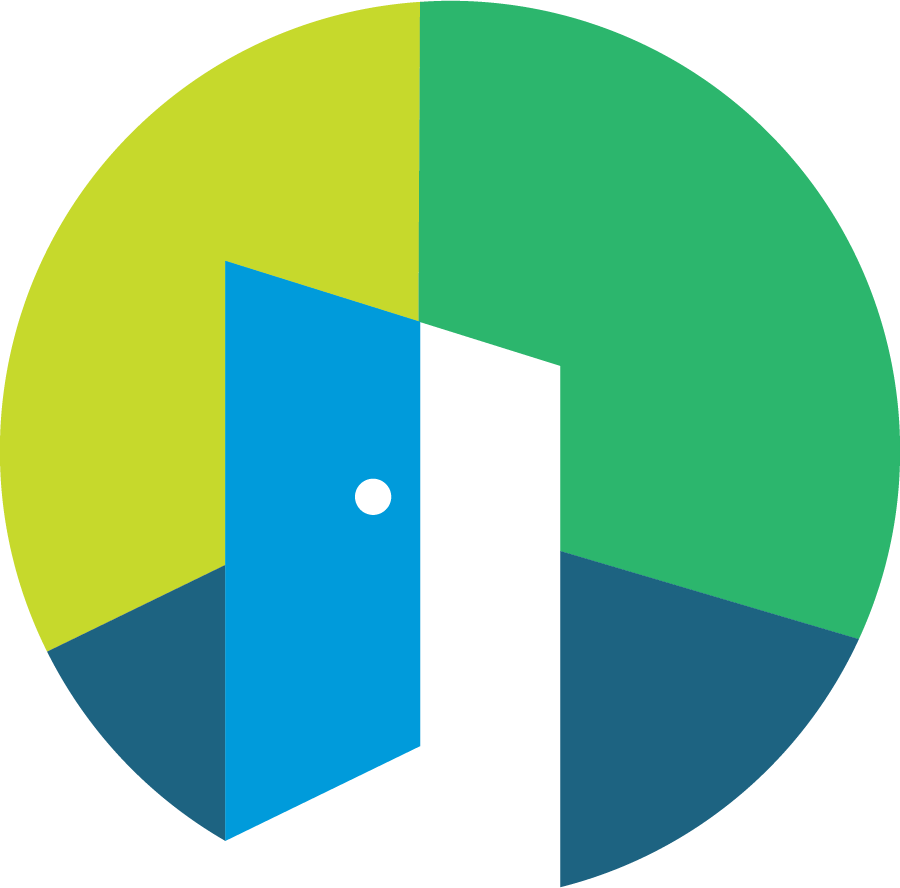Move-in/out report
Overview
Move-in/out reports are our most detailed reports that will cover nearly every inch of the property. The final report will covers interior and exterior details including walls, doors, appliances, landscaping, gutters, roof (what's visible from the ground), and everything in between - all covered with written and photo documentation.
This is a great way to document the status of a property before a new tenant moves in.
Agents will require a 4-hour window, and the property needs to be in a ready-to-see condition, without other vendors (painters, maintenance, etc.) present so they can capture the necessary details.
How does it work?
We will send a Showdigs agent to your property at the specified time, and they will complete a detailed review of your property. They will take extensive photos of the property (interior and exterior) and will provide detailed feedback for all details of all rooms. They will also note any obvious issues that may require your attention.
Once this is complete, we'll compile all of the information into a PDF report (photos, feedback, and notes) that you can find in Showdigs, and send you an email with a link to the report.
Note: If you have our AppFolio integration, we will also upload a copy of the report to your property in AppFolio.
You can find an example of a move-in/out report here.
How do I order one?
Click on the Condition Reports tab at the top.
Click Order a report.
Select the desired property address.
Choose Move-in/out Report.
Enter the floorplan details (these will be used to determine the cost), select the date and time, and provide special instructions (e.g. before winter storm: drip the faucets, set the thermostat to 60°, etc.).
Add access information for our Showdigs Agents.
Confirm your order.
Alternatively, you can also use the Order a report button from a specific property's profile, and then pick up at Step 4.