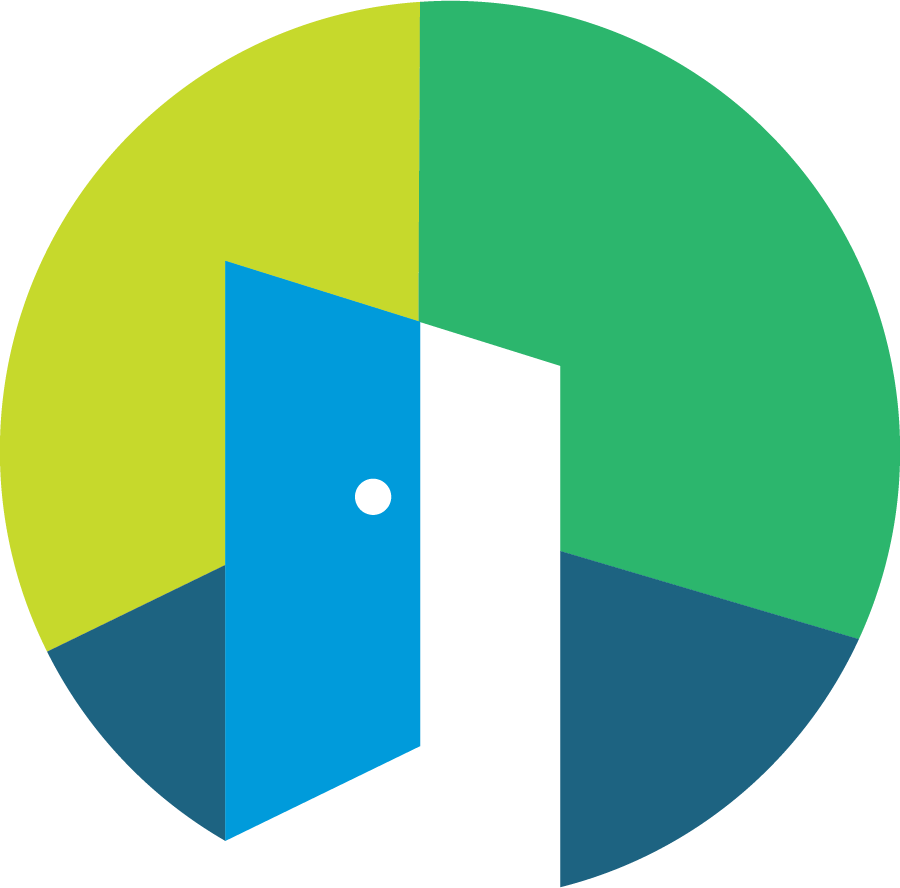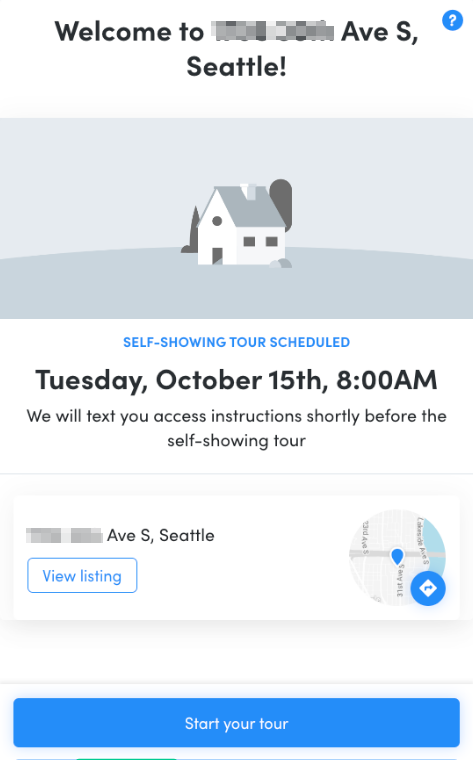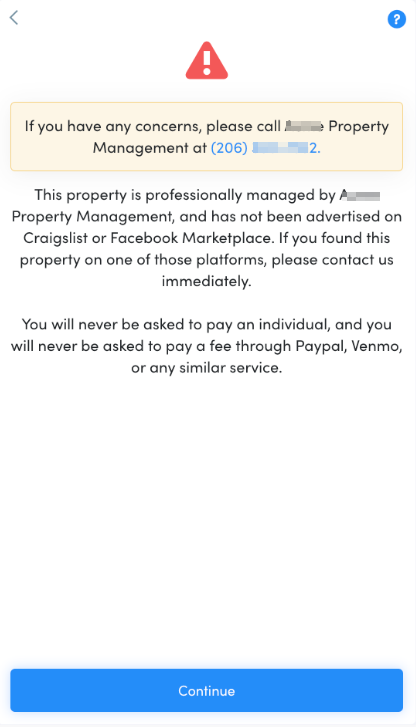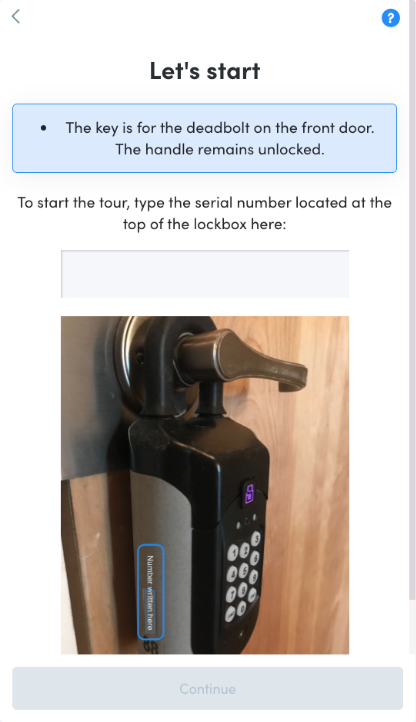SentriLock integration
Overview
SentriLock devices can be used for secure self-showings. When used, each prospective renter will receive a unique entry code for their tour.
How do I set it up?
Migrating existing devices
If you are new to Showdigs and possess SentriLock devices that you wish to utilize, it is essential to migrate these devices to our platform. This process will ensure that your devices are part of the "Showdigs Association," allowing us to access them for self-showing tours while you maintain ownership of the devices.
To initiate the migration process, please follow the steps outlined below:
Send us a list of the serial numbers for your SentriLock devices.
We will collaborate with SentriLock to start the migration process and will create a new SentriLock login for you.
You will need to finalize your account setup by creating a password and a PIN using the link provided in the email you receive.
Download the SentriKey Real Estate app on your mobile device. You can find the app on iOS here. If you are using an Android device, you can search for "SentriKey Real Estate" in the Play Store.
Open the app and log in using the password you created in Step 3.
While near a device, press the "Ent" button on the device.
The app should quickly recognize the device. Enter your PIN when prompted.
Open and close the device to complete the process.
Repeat steps 6-8 for each of your devices.
Once you have completed the above steps for all your devices, please reach out to us. We will finalize the migration process, allowing you to access your devices from your Showdigs account.
Purchasing new devices
If you decide to purchase any additional SentriLock devices in the future, you can do so by emailing us at hello@showdigs.com. We will help coordinate the purchase with SentriLock and ensure that these new devices are added to your account from the start.
Please see Steps 4-9, above, for instructions on how to activate your devices once you receive them.
Are there any charges associated with these devices?
Yes, you will be charged $5/month/lockbox from Showdigs. We pay the same $5/month/lockbox to SentriLock, which allows us to access your lockboxes for self-showings.
What does a self-showing look like for a prospect?
Before the tour
As the scheduled tour time approaches, prospects will receive an SMS reminder and then a notification that they can enter the property. This notification will include a link to the Showdigs webpage, which will guide them through their tour.
During the tour
Upon arrival at the property, prospects will be prompted to click on a "Start Tour" button.
Prospects will first encounter a scam warning that confirms you are the property manager. This warning will include your contact information and a message clarifying that they will not be asked to pay an individual or send fees through services such as PayPal, Venmo, or any similar platforms.
Next, prospects will be directed to a page where they must enter the serial number from the physical lockbox device. Additionally, their GPS location will be checked. These measures are in place to ensure that they are physically present at the property and ready to commence their tour.
Once verified, prospects will receive the lockbox code, allowing them to enter the property. The following instructions detail how to open the lockbox:
Press the ENT button on the lockbox.
Enter the code displayed.
Press the ENT button on the lockbox again.
Take out the key and open the door.
After the tour
After the tour, we will send follow-up SMS notifications that will include:
Instructions on how to securely lock up the property.
A request for the prospect to complete a tour report.
A link to the application form.
What happens if a device has stopped working?
Here's a quick rundown of common issues and solutions.
The shackle/keybin is jammed
It's possible that the device has jammed. If you apply pressure to the shackle/keybin while attempting to unlock it from the app, you may make it easier on the motor to unlock.
The battery is low
If the battery is low, it may be helpful to plug in an external battery pack. You can plug the pack into the port on the left side of the box, behind the rubber plug. Once plugged in, try to open the device again from the app.
The bluetooth module has an error
It's possible that the device's bluetooth connection got an error. Follow the procedure below to reset the bluetooth.
Use a pen to press the Code button (bottom, right). There is a button behind that button you should be able to press (typically behind the "D" in "code").
When you press and hold that reset button, the device should light up with "disco lights."
Try to connect to the device again, from your app.
The firmware is out of date
The device may simply need to have its firmware updated. In that case:
Open the SentriKey Real Estate app
Top left corner menu – open it
Select My Lockboxes
Select Update Firmware
Hit the ENT button on the Lockbox
Box will talk to the app and update the firmware (if there is a needed update/newer version)
App will show a progress bar
Once complete, the lights will cycle on the lockbox like a disco ball
If you still encounter issues
If all else fails, please open the lockbox using the SentriKey app via bluetooth. This will allow the lockbox to send all of the error details back to SentriLock.
Then send the following information to our support team at support@showdigs.com:
Any specific error messages you are receiving
If you hear any sound from the motor or beeping from the device
If you tried any of the troubleshooting steps above
How does a defective lockbox get replaced?
First, a SentriLock customer service manager will need to determine if the lockbox is defection. If it is...
SentriLock will issue an RMA (Return Merchandise Authorization) number for each defective lockbox.
You will provide your office location where the lockboxes currently are, and SentriLock will submit a request for a Fed/Ex Call Tag.
You will pack up any lockboxes deemed defective, to be shipped back to SentriLock, and Fed/Ex will come and pick up those lockboxes free of charge.
Once the lockboxes are returned to SentriLock, they will send replacement lockboxes back to the office location.