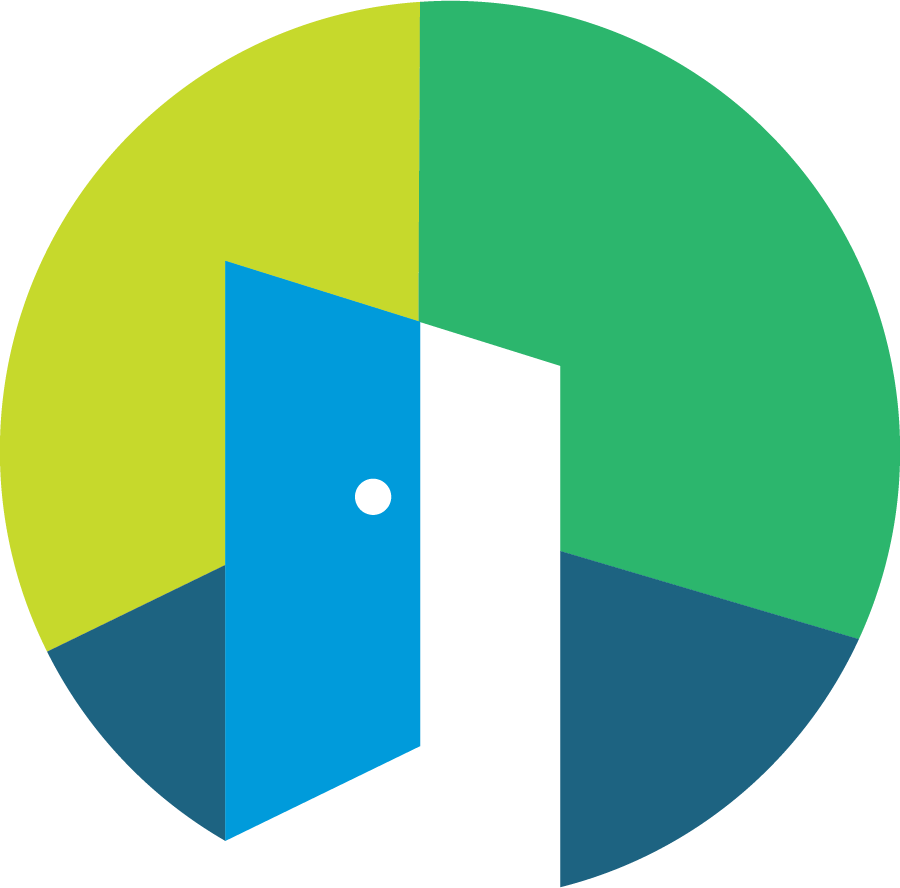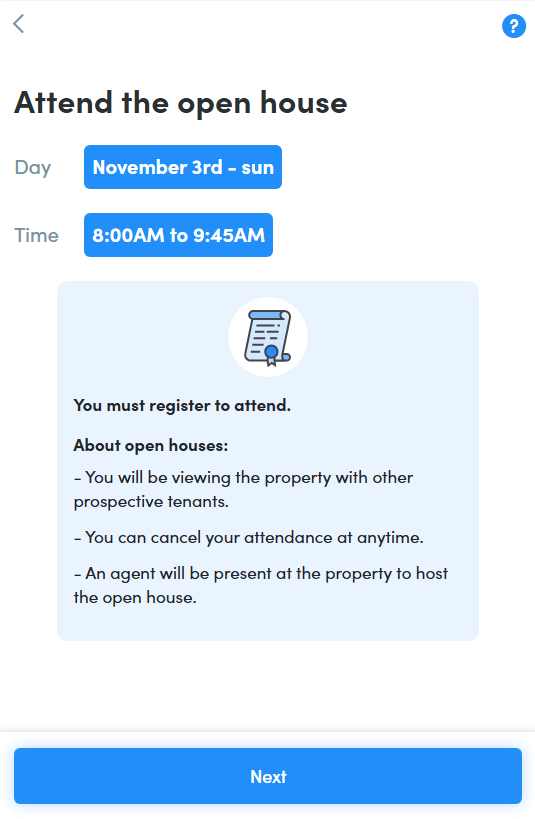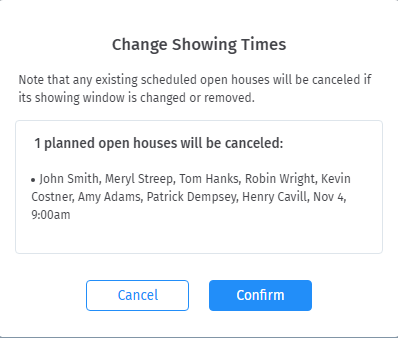Open house showings
Overview
Open house showing provides a cost-effective and efficient way to show a property. This option is particularly beneficial for properties that are expected to lease quickly and attract significant interest from multiple prospects. Additionally, it is ideal for situations where flexibility in showing times is limited, allowing an unlimited number of leads to attend simultaneously.
Main features of open house style
Similar to "regular" type of agent-led showings, open house showings can be hosted by your in-house team or by a Showdigs agent (available in select markets) for a flat hourly fee.
These showings permit an unlimited number of prospects to view the property during the designated open house time, which can be an hour or 2-hour window.
Prospects are required to register to attend, and you can implement prescreening criteria that must be met prior to registration.
Note: A property can be designated as either an open house or a tour-style showing. It is not possible to create a schedule that combines open house types of scheduling windows and individual tours for the same property.
Scheduling an Open House
Step 1
To schedule an open house, navigate to the Schedule section during the activation process and select the Open House option.
Step 2
After selecting the open house option, you can establish up to two showing windows that allow multiple prospects to tour the property concurrently.
Please Note:
Only one open house can be scheduled per day of the week.
Open houses can be scheduled for either a 1-hour or 2-hour window.
There are no limits on the number of prospects that can register to attend the open house.
The open house will be canceled if no prospects register to attend at least 2 hours in advance.
Open House confirmation settings
Because open houses can host many prospects, but you don't know how many will register in advance, we have a special setting that allows you to decide whether to require open house participants to confirm their attendance before the open house begins.
If this option is enabled, prospects will receive an SMS prior to the open house to confirm their attendance. If they do not confirm in time, their participation will be canceled. This way, if only very few prospects are scheduled and none of them confirmed, the showing window is canceled.
To enable this conformation request for an open house an account owner should follow the steps below:
Click on your name and navigate to settings
Select Showings
Scroll down to the Other showings settings section
Turn on the Open House Confirmation toggle
Prospect experience when scheduling an Open House
When a prospect opens the scheduling page, they will see a button to Attend The Open House instead of the "schedule a tour" that exists for regular showings.
Once clicking on this button, they will be automatically directed to the first upcoming open house window, meaning they cannot select a different open house in the future.
If no one has signed up for the open house, a prospect will only be able to schedule it until 2 hours before the tour if it's hosted by a Showdigs agent or based on your Settings > Showings > "Schedule notice limit for your team."
If someone has already signed up for the open house, other prospects can join up until 10 minutes before it starts.
The next steps of scheduling to attend an open house closely resemble that of scheduling a tour: the prospect will enter their information, verify their contact details, and respond to any configured prescreening questions.
After the tour is scheduled, the prospect will receive a text message confirming their schedule.
Similar to any other tour, the prospect has the option to 'Cancel' their attendance at any time.
We will send them a few reminders about their scheduled open house, and they can arrive at any time during the showing window.
Canceling an Open House
If you need to cancel an upcoming open house that is assigned to your team (taken over):
Navigate to the "Tours" page.
Select the open house tour assigned to you or your team member.
Click the "Cancel Open House" button.
Note: if you need to change the showing time of an open house or delete an open house window, it will cancel the current scheduled open house. A notification similar to the one below will inform you how many leads are scheduled (if any), to help you make a decision.
Canceling an open house will notify all registered prospects that the event has been canceled, and they will be directed to the scheduling page to look for future available open houses.
FAQs
If I'm hosting an open house, how do my calendar events affect a prospect's ability to schedule?
If you have an event on your sync'd calendar, prospects will still be able to sign up for the open house.
If you have another Showdigs tour scheduled for the same time, a prospect will NOT be able to sign up for the open house.
For these reasons, we recommend placing an event on your calendar for when the open house is going to occur. This will keep you free for the open house, and make sure you don't get scheduled for a tour at another property.